We now offer device protection on select devices!
Share this article via Social Media: ![]()
![]()
![]()
![]()
![]()

![]()
1 - Loosen the hard drive housing by removing the back cover.
2 - Insert the SATA hard drive and close the housing.
3 - Connect the housing to the computer via the supplied USB cable.
4 - As soon as the control LED light turns blue, your hard disk will start up
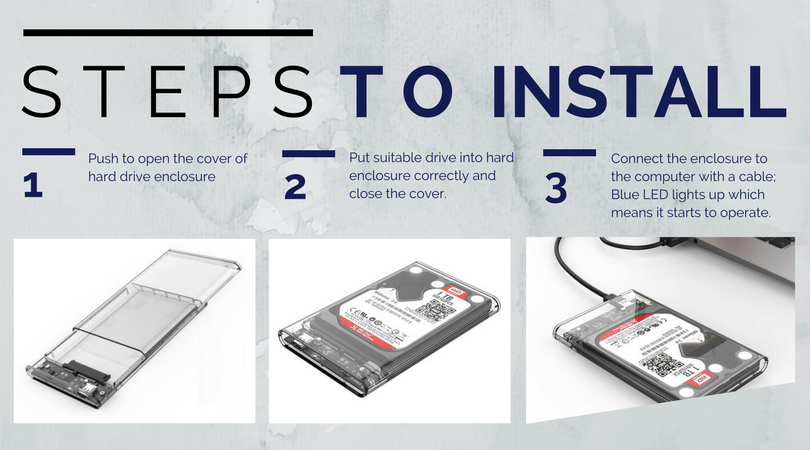
Important tip;
Check the thickness of your hard drive to make sure it fits in your chosen enclosure. Hard disks are available in different thicknesses.
If you are in possession of a relatively thin hard disk, you can fill any space with the supplied foam rubbers to stabilize the hard disk and facilitate a good fitting.
Share this article via Social Media: